HTML headings are an important website component for catching the user's eye. Moreover, they allow you to present the structure of your content on the page to users:
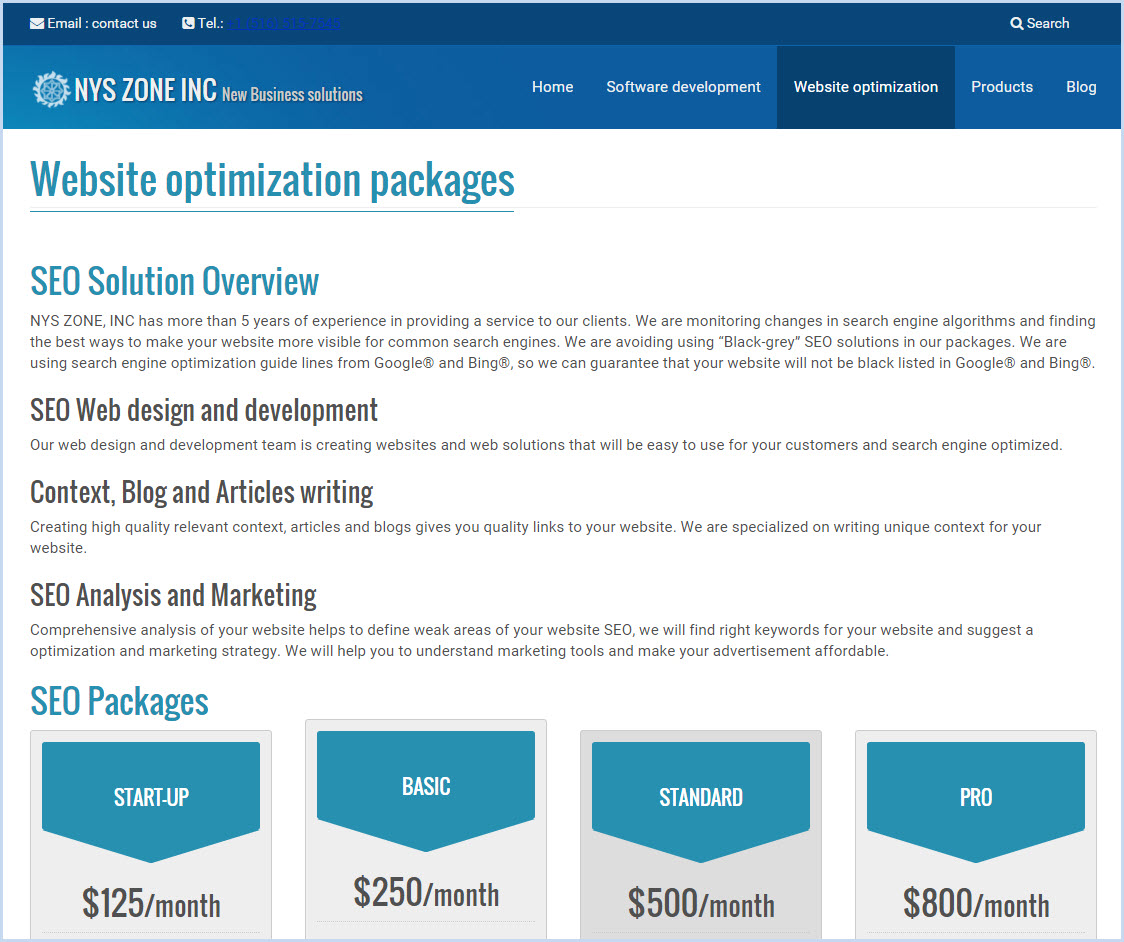
Headings on the webpage are differentiated from the rest of the content by using the header tags which allow making certain words to stand out from the rest page content. There are six HTML header tags:
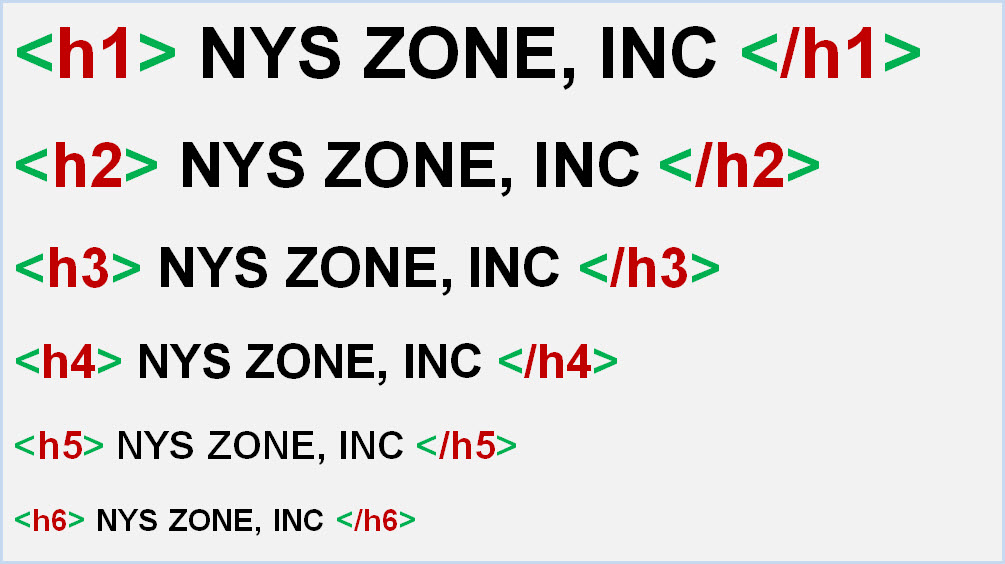
Header tags need to be placed within the <body> tag of the HTML document.
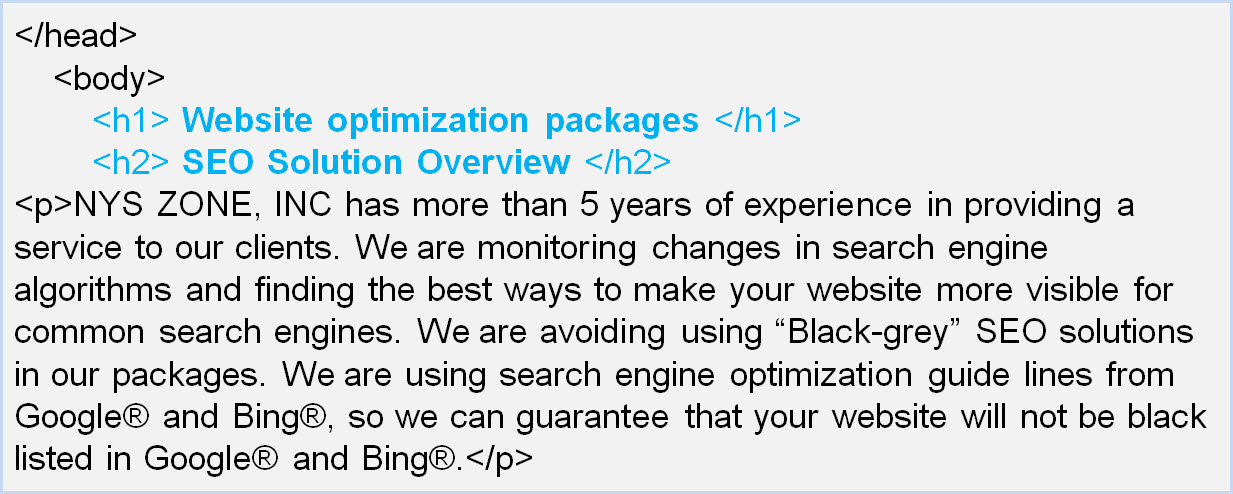
Header tags define the hierarchy of the headings and accordingly change the font size. <h1> tag is the highest level tag that defines the most important heading and usually shows what the current page is about. <h6> tag defines
the least important heading.
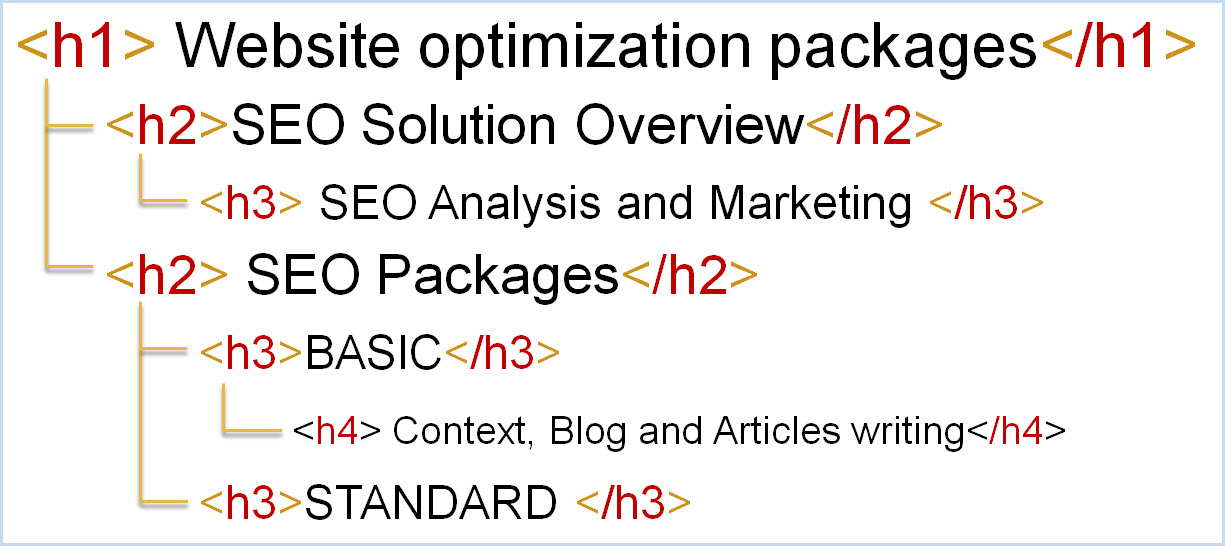
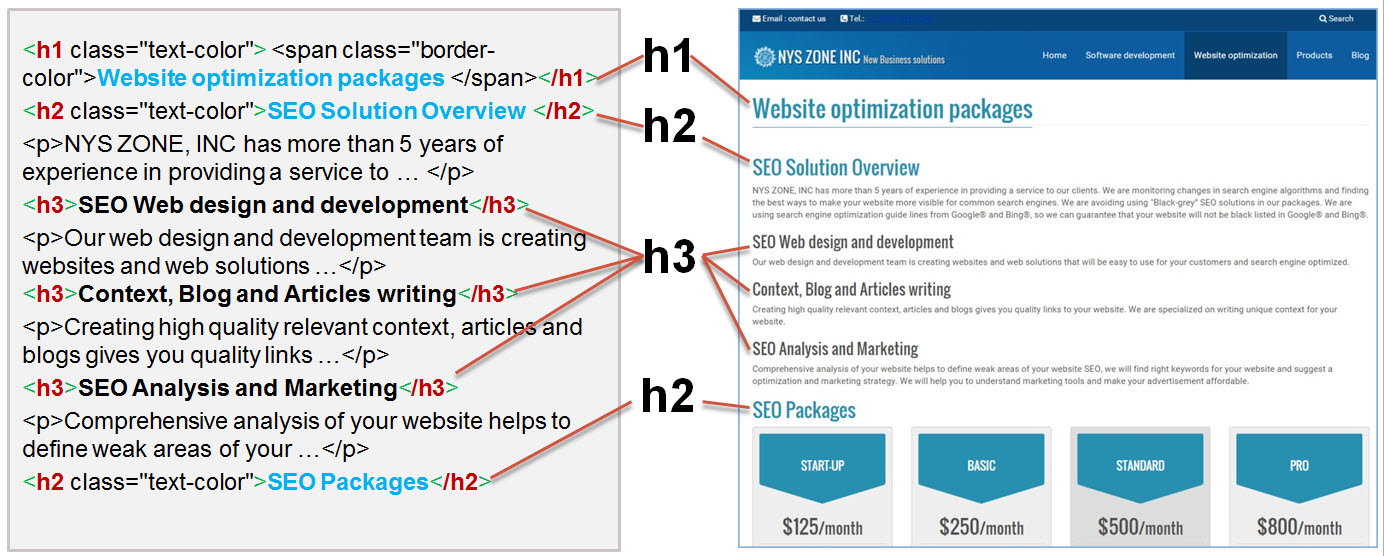
The <h1> tag defines the most important heading; therefore, it should be used for the page title and placed at the top of the page content. Generally, search engines give the <h1> tag more weight than other headers, so you will improve your website search engine ranking in the case of correct using the <h1> tag. You should consider the <h1> tag as a “second” <title> tag that sends another relevancy signal to Google.
Search engine spiders pay attention to words that are used in the <h1> tag. Keywords in your h1 header tag will help Google and other search engines to understand your website better and to find more relevant content on your website for users’ search queries.
Avoid stuffing your <h1> header tag with keywords.
Each header tag indicates the relative importance of the corresponding text section on the page. The most important for SEO are <h1>, <h2>, and <h3> header tags. Using <h2> tag for major headings and <h3> tag for major sub-headings will not only help to improve your website ranking but to better organize and design your site. As a result, visitors will be able quickly to find what they are looking for on your pages.
Despite the fact that <h2>-<h6> header tags do not have such weight as <h1> tag has, they are locations to place your keywords. Search engines use header tags to identify more important words on the page from the content. Search engine spiders can check the keyword consistency between the header tags and other page content. Moreover, keywords in headings help users to find the content they are interested in on your page faster. Keywords in your header tags are an additional weak relevancy signal.
Avoid stuffing your header tags with keywords.
Each page needs to have its unique set of header tags. If you use, for example, the same <h1> header tag for two pages, Google might perceive one of those pages as redundant and not count it. So, do not use the duplicated content in your header tags across your website.
Avoid:
Header tags are used in the page code for categorization, not for cosmetics purposes.
Avoid using header tags only for styling text and not presenting the content structure
It is import your header tags are readable and grammatically correct.
Avoid grammatical mistakes in your header tags.
Too many headings on the page can make it hard for users to determine where one topic ends and another begins.
Avoid:
Think carefully about the main points and sub-points of the content on your page. Put these points into header tags.
Avoid:
Headings are not the primary factor that Google uses to rank a website. However, appropriately used header tags in conjunction with other SEO techniques help to improve the website search engine ranking for specific keywords.
1. “HTML <h1> to <h6> Tags” w3schools.com. 1999-2015. 30 October 2015. < http://www.w3schools.com/tags/tag_hn.asp >