A typical URL contains:
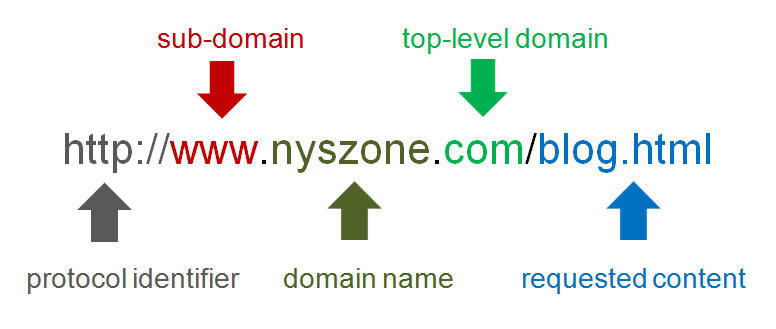
Some URLs are short and easy, but commonly URLs contain multiple parameters which are used for creating filtered URLs to provide different views of the same set of items.
You can see parameters after the main part of the URL. The question symbol is the symbol of coming parameters.
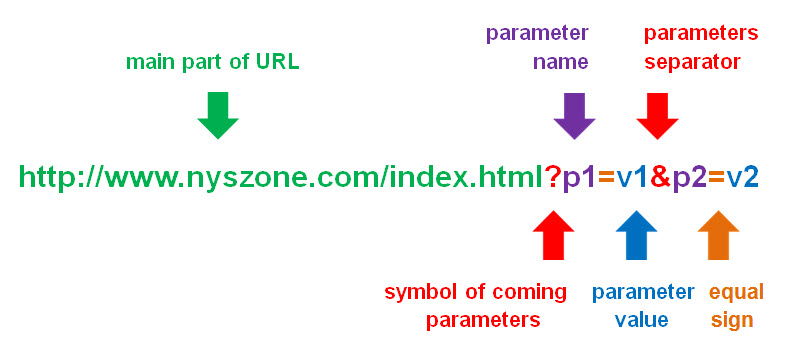
Google is good at crawling all types of URLs, but you should create Google-friendly URLs. Visitors may be confused and even intimidated by extremely long and cryptic URLs, so you should create URLs that are easy for users to understand if you want people to link to your content. Your URLs should be constructed logically and intelligible to humans.
Use a directory structure that allows visitors easy know where they are on your website and that indicates the type of content users can find at that URL. Your URLs should be as simple as possible for both users and search engines.
Avoid “having deep nesting of subdirectories like “…/dir1/dir2/dir3/dir4/page.html" 1
If you don’t have a specific reason, it is usually better to set up your content within a subfolder instead of a subdomain.
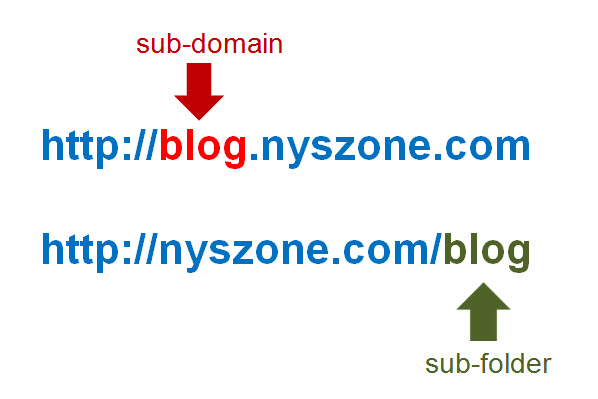
Sub-domains are seen by Google as separate domains. In other words, blog.ezibeline.com and ezibeline.com are considered different sites when they come to search engine authority. So if you use both versions of the URL:

search engines could see your site as having duplicate content. To fix this problem, use a server-based 301 redirect to redirection one of those URLs into your preferred format.
Avoid having access to the same content from the root directory and subdomains.
If you have found that users are accessing the same document through multiple URLs, choose one of those URLs as your preferred destination, and use redirects (301) to send traffic from other URLs to your preferred URL.
Instead of redirecting, you can define a canonical URL for content that is available through multiple URLs. Indicate your preferred URL with the rel="canonical" link element that should be added to the HEAD section of the not preferred pages. As canonical, Google prefers HTTPS pages over equivalent HTTP ones.
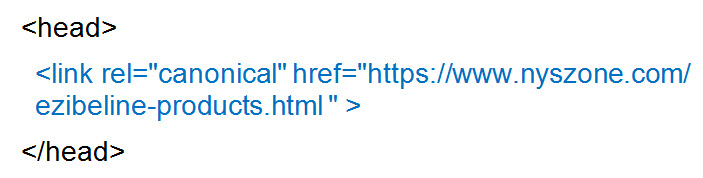
Avoid:
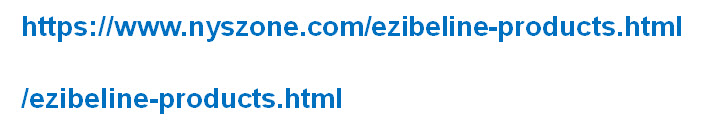
Using words in URLs that are relevant to the content makes your URLs more user-friendly and helps with navigating your website.
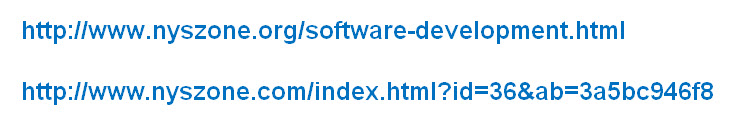
The first URL is easy to remember and understand; it helps users to make a decision on whether to connect to the content. The second URL is much less appealing to users; it doesn’t give any information about what content this page contains. Searchers prefer to click on the simple clear URL that they understand better.
Avoid:
Having a keyword in your URL is an additional relevancy signal.

It is also helpful to have your keyword in the domain name as well as in your top-level domain or subdomain names.
Avoid using excessive keywords in your URLs.
Using punctuation in your URLs is useful to Google. Use hyphens (-) instead of underscores (_) as search engines often read words with underscores as one word.
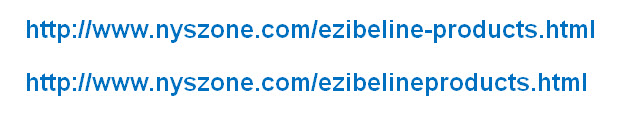
Don’t use URLs that are both too long and unintelligible for users. In addition, to be more convenient for remembering and typing by users, shorter URLs are less likely to be seen by search engines as keyword stuffing.
Avoid “using lengthy URLs with unnecessary parameters and session IDs”. 1
Use a robots.txt file to block Googlebot's access to problematic URLs.

You can also use the robots.txt file if you want Google or other search engines not to index some content on your website. Remember that robots.txt directives don’t prevent references to your URLs from other websites and your pages might be found and indexed from other places on the web. To completely stop URLs from appearing in Google search results, use the robots.txt in combination with other URL blocking methods.
Avoid using the robots.txt file for canonicalization purposes.
1. "Google Search Central. SEO Starter Guide" <https://developers.google.com/search/docs/beginner/seo-starter-guide>
2. “Keep a simple URL structure” Google: Search Console Help. 2015. 12 June 2015 <https://support.google.com/webmasters/answer/76329?hl=en>
3. “Use canonical URLs” Google: Search Console Help. 2015. 14 June 2015 < https://support.google.com/webmasters/answer/139066?hl=en#2 >
4. “HTTPS” Wikipedia: The Free Encyclopedia. 14 June 2015. 14 June 2015 < https://en.wikipedia.org/wiki/HTTPS >